04-13-2024, 04:51 AM
Installing GTA 5 (Using Game Discs):
Installing/Using a Mod Menu:
Congratulations! You're now set up to explore the world of GTA 5 modding. Enjoy experimenting with different mods and menus to enhance your gaming experience.
Feel free to ask if you have any questions or need further assistance!
- Start by inserting Disc 1 of GTA 5 and install it as you normally would.
- Once Disc 1 installation is complete, insert Disc 2. Navigate to Freestyle Dash, then go to 'Utilities.' Look for 'Game Extract' or a similar option. Choose it and extract the content to a folder of your choice, preferably the GAME folder for easy access.
- That's it! You've now installed GTA 5 without needing the disc. This setup allows you to start the game directly, making it ready for modding.
Installing/Using a Mod Menu:
- Obtain any GTA 5 Mod Menu (in xex format) that suits your preferences. Transfer it to your Xbox 360's HDD.
- Open Dashlaunch on your Xbox 360, then navigate to plugins. Insert the mod menu into any available slot. If there are no free slots, remove a plugin by highlighting it and pressing Y.
- Press RB, select HDD, then press X to save the settings.
- Restart your Xbox 360 to apply the changes.
- Launch GTA 5 and choose between Online or Singleplayer mode. Mod menus typically don't provide instructions on how to activate them, so research the keybinds associated with your chosen menu. Many menus use 'LB + X', but this can vary.
Congratulations! You're now set up to explore the world of GTA 5 modding. Enjoy experimenting with different mods and menus to enhance your gaming experience.
Feel free to ask if you have any questions or need further assistance!